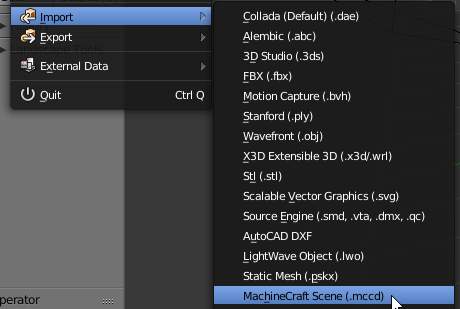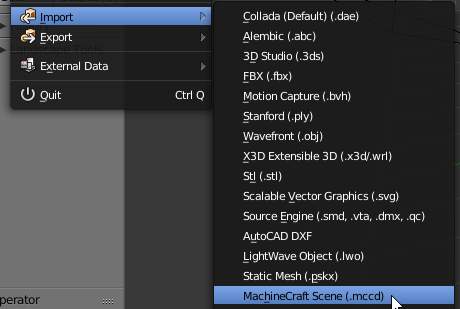McnImport
This blender script will allow you to import *.mccd files (with blocks) into Blender.
Download the script here
To import the script, open blender, and go to "File > User Preferences".
Go to the "Add-ons" tab and then "Install Add-on from File". Select the .py file, and then enable the add-on that appeared.
From then, you can import mccd files like any other file (File -> Import > MachineCraft Scene)
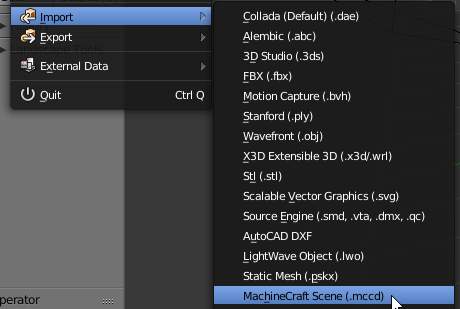
Progress is shown through the blender cursor icon. Pressing ESC will cancel the import.
If the map is large, open the console (Window -> Toggle System Console) to see more detailed progress

See my other MachineCraft projects here.